Programming
How to connect internet to your Laptop from your phone using cable when Bluetooth and WiFi not working
How to connect internet to your Laptop from your phone using a cable when Bluetooth and WiFi not working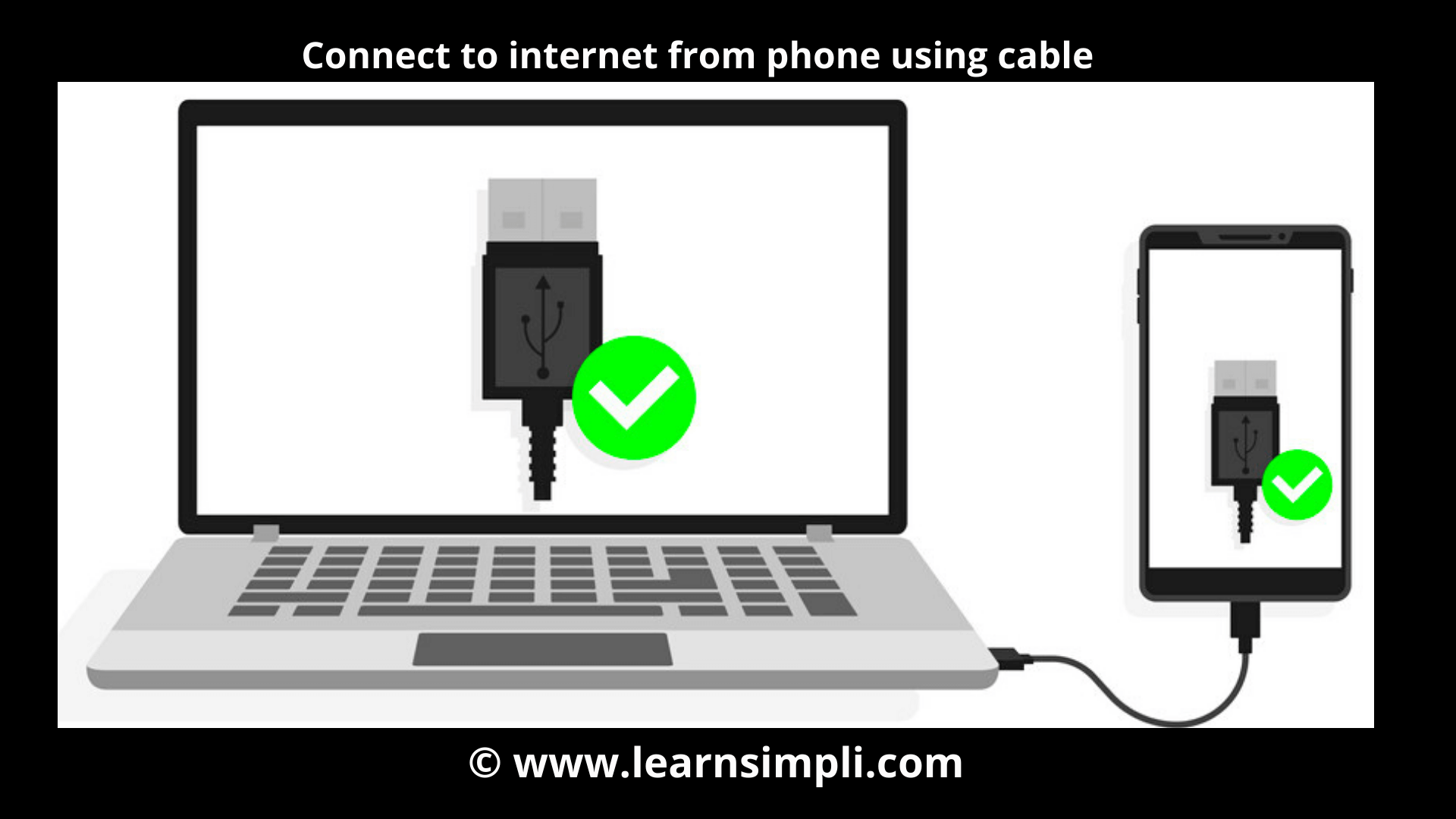
When your laptop is having problem to connect wireless devices to connect internet you can connect to the internet to your laptop using data cable easily. without using any external connecting device like wireless connector, wifi connector or Bluetooth connector, only your mobile charging data cable is enough.
- Keep your laptop on
- Connect your phone to laptop using a USB connector (cable)
- Unlock your phone
- Go to settings
- Click on networks
- Click on more
- You can see option USB tethering, turn on that.
- Make sure data is on, on the phone.
- Now browse the internet on laptop.