Express JS Tutorial
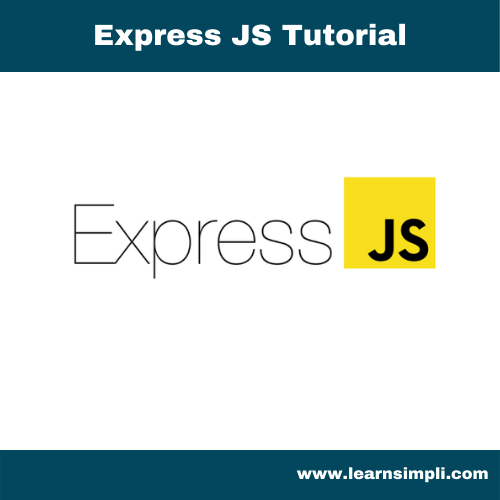
Introduction
- Is a framework that can be used with NodeJS
- You can build a web app and APIs
- It supports many features as a plugin which makes it easy
- Is server-side framework
const express = require('express');
const app = express();
const port = 3000;
app.get('/', (req, res) => {
res.send('Hello World!');
});
app.listen(port, () => {
console.log('Server running at http://localhost:3000');
});
//Output
// Server running at http://localhost:3000
// Hello World!
const express = require('express');
const app = express();
const port = 3000;
app.get('/', (req, res) => {
res.send('Hello World!');
});
app.listen(port, () => {
console.log('Server running at http://localhost:3000');
});
//Output
// Server running at http://localhost:3000
// Hello World!
const express = require('express');
const app = express();
const port = 3000;
app.get('/', (req, res) => {
res.send('Hello World!');
});
app.listen(port, () => {
console.log('Server running at http://localhost:3000');
});
//Output
// Server running at http://localhost:3000
// Hello World!
Basic routing
- Routing defines the endpoint for URL
- The endpoint is a complete URL, which accepts the client request and sends a response
- Every routing will be registered with HTTP methods GET, POST, PUT, DELETE, PATCH etc
- Every route has a handler function which will be executed when the endpoint or route is matched
const express = require('express');
const app = express();
const port = 3000;
app.get('/', (req, res) => {
res.send('Hello World!');
});
app.listen(port, () => {
console.log(`Server running at http://localhost:3000`);
});
//Output
// Server running at http://localhost:3000
// Hello World!
const express = require('express');
const app = express();
const port = 3000;
app.get('/', (req, res) => {
res.send('Hello World!');
});
app.listen(port, () => {
console.log(`Server running at http://localhost:3000`);
});
//Output
// Server running at http://localhost:3000
// Hello World!
const express = require('express');
const app = express();
const port = 3000;
app.get('/', (req, res) => {
res.send('Hello World!');
});
app.listen(port, () => {
console.log(`Server running at http://localhost:3000`);
});
//Output
// Server running at http://localhost:3000
// Hello World!
Routing structure
- Syntax: app.METHOD(PATH, HANDLER)
- app: is an instance of express
- METHOD: is an HTTP request method, in lowercase
- PATH: is a path on the server
- HANDLER: is the function executed when the route is matched
const express = require('express');
const app = express();
app.get('/getMethod', function (req, res) {
res.send('Get method');
});
app.post('/postMethod', function (req, res) {
res.send('Post method');
});
app.put('/putMethod', function (req, res) {
res.send('Put method');
});
app.delete('/deleteMethod', function (req, res) {
res.send('Delete method');
})
// output
// Get method
// Post method
// Put method
// Delete method
const express = require('express');
const app = express();
app.get('/getMethod', function (req, res) {
res.send('Get method');
});
app.post('/postMethod', function (req, res) {
res.send('Post method');
});
app.put('/putMethod', function (req, res) {
res.send('Put method');
});
app.delete('/deleteMethod', function (req, res) {
res.send('Delete method');
})
// output
// Get method
// Post method
// Put method
// Delete method
const express = require('express');
const app = express();
app.get('/getMethod', function (req, res) {
res.send('Get method');
});
app.post('/postMethod', function (req, res) {
res.send('Post method');
});
app.put('/putMethod', function (req, res) {
res.send('Put method');
});
app.delete('/deleteMethod', function (req, res) {
res.send('Delete method');
})
// output
// Get method
// Post method
// Put method
// Delete method
Serving static files
- express.static:\nIs a built-in middleware function in Express
- It helps in serving To serve images, CSS files, and JavaScript files
- Syntax: express.static(root, [options])
- root: It specifies the root directory from which to serve static assets
- options: It accepts params for set HTTP headers, redirect, extensions etc
- http://localhost:3000/images/profile.jpg
Express routing in-depth
- Route methods:\nA route method is derived from one of the HTTP methods
- Is attached to an instance of the express class
app.get('/getMethod', function (req, res) {
res.send('Get method');
});
app.post('/postMethod', function (req, res) {
res.send('Post method');
});
// output
// Get method
// Post method
app.get('/getMethod', function (req, res) {
res.send('Get method');
});
app.post('/postMethod', function (req, res) {
res.send('Post method');
});
// output
// Get method
// Post method
app.get('/getMethod', function (req, res) {
res.send('Get method');
});
app.post('/postMethod', function (req, res) {
res.send('Post method');
});
// output
// Get method
// Post method
Special method
- app.all():\nIs a special method
- Is used to load middleware functions at a path for all HTTP request methods
- Example: Below handler is executed for requests to the route “/api” whether using GET, POST, PUT, DELETE, or any other
app.all('/api', function (req, res, next) {
console.log('Log API method')
next()
})
app.all('/api', function (req, res, next) {
console.log('Log API method')
next()
})
app.all('/api', function (req, res, next) {
console.log('Log API method')
next()
})
Route paths
- Route methods define the endpoints at which requests can be made
- Route paths can be strings, string patterns, or regular expressions
app.get('/getMethod', function (req, res) {
res.send('Get method');
});
app.post('/postMethod', function (req, res) {
res.send('Post method');
});
// output
// Get method
// Post method
app.get('/getMethod', function (req, res) {
res.send('Get method');
});
app.post('/postMethod', function (req, res) {
res.send('Post method');
});
// output
// Get method
// Post method
app.get('/getMethod', function (req, res) {
res.send('Get method');
});
app.post('/postMethod', function (req, res) {
res.send('Post method');
});
// output
// Get method
// Post method
Route parameters
- Route parameters are named URL segments
- Are used to capture the values specified at their position in the URL
- The captured values are populated in the req.params object, with the name of the route parameter specified in the path as their respective keys
- We can append a regular expression in parentheses (()) to match/validate/format the params
app.get('/user/:userId', function (req, res) {
res.send(req.params)
})
//Example:
//Request URL: http://localhost:3000/users/123
//req.params: { "userId": "123" }
app.get('/user/:userId', function (req, res) {
res.send(req.params)
})
//Example:
//Request URL: http://localhost:3000/users/123
//req.params: { "userId": "123" }
app.get('/user/:userId', function (req, res) {
res.send(req.params)
})
//Example:
//Request URL: http://localhost:3000/users/123
//req.params: { "userId": "123" }
Route handlers
- You can provide multiple callback functions to handle a request
- Route handlers can be in the form of a function, an array of functions
//Example:
const validatePayload = (req, resp) =>{
//validate
}
const validateLogin = (req, resp) =>{
// check if valid user
}
app.get('/profile', validatePayload, validateLogin, function (req, res) {
res.send('Profile info')
})
// output
// Profile info
//Example:
const validatePayload = (req, resp) =>{
//validate
}
const validateLogin = (req, resp) =>{
// check if valid user
}
app.get('/profile', validatePayload, validateLogin, function (req, res) {
res.send('Profile info')
})
// output
// Profile info
//Example:
const validatePayload = (req, resp) =>{
//validate
}
const validateLogin = (req, resp) =>{
// check if valid user
}
app.get('/profile', validatePayload, validateLogin, function (req, res) {
res.send('Profile info')
})
// output
// Profile info
Response methods
- res.download(): Prompt a file to be downloaded
- res.end(): End the response process
- res.json(): Send a JSON response
- res.jsonp(): Send a JSON response with JSONP support
- res.redirect(): Redirect a request.
- res.render(): Render a view template.
- res.send(): Send a response of various types.
- res.sendFile(): Send a file as an octet stream.
- res.sendStatus(): Set the response status code and send its string representation as the response body
app.route()
You can create chainable route handlers for a route path by using app.route()
//Example:
app.route('/user')
.get(function (req, res) {
res.send('Get method')
})
.post(function (req, res) {
res.send('Post method')
})
.put(function (req, res) {
res.send('Put method')
}).delete(function (req, res) {
res.send('Delete method')
})
//Example:
app.route('/user')
.get(function (req, res) {
res.send('Get method')
})
.post(function (req, res) {
res.send('Post method')
})
.put(function (req, res) {
res.send('Put method')
}).delete(function (req, res) {
res.send('Delete method')
})
//Example:
app.route('/user')
.get(function (req, res) {
res.send('Get method')
})
.post(function (req, res) {
res.send('Post method')
})
.put(function (req, res) {
res.send('Put method')
}).delete(function (req, res) {
res.send('Delete method')
})
express.Router
- The express.Router class helps to create modular, mountable route handlers
- A Router instance is a complete middleware
//Example:
// Create a file userRotes.js and place the code
var express = require('express')
var router = express.Router()
// Get user details
router.get('/details/:userId', function (req, res) {
res.send('User details')
})
router.get('/create', function (req, res) {
res.send('Create user')
})
module.exports = router
// create a file index.js
const express = require('express');
const app = express();
var user = require('./user')
app.use('/user', user)
//Example:
// Create a file userRotes.js and place the code
var express = require('express')
var router = express.Router()
// Get user details
router.get('/details/:userId', function (req, res) {
res.send('User details')
})
router.get('/create', function (req, res) {
res.send('Create user')
})
module.exports = router
// create a file index.js
const express = require('express');
const app = express();
var user = require('./user')
app.use('/user', user)
//Example:
// Create a file userRotes.js and place the code
var express = require('express')
var router = express.Router()
// Get user details
router.get('/details/:userId', function (req, res) {
res.send('User details')
})
router.get('/create', function (req, res) {
res.send('Create user')
})
module.exports = router
// create a file index.js
const express = require('express');
const app = express();
var user = require('./user')
app.use('/user', user)