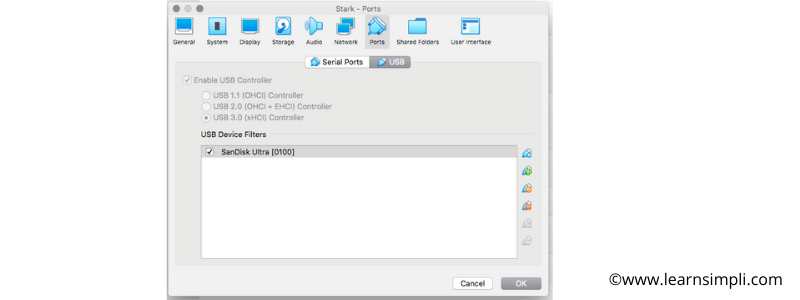Failed to attach USB device VirtualBox macOS
In this article, we will find the solution for the error:
Failed to attach USB device VirtualBox macOS
In order to access the USB device in the virtual machine, you have to install the extension pack, If you haven’t installed the extension pack, download it and install from the virtual box official website. Following points will fix the above error
- Power off the virtual operating system.
- Now plug in your USB device
- Go to the settings in virtual
- Click on the ports
- Select the USB and click on USB 3.0
- Now add the connected USB device to the filter list
- Now remove the USB device
- Power on the virtual operating system
- Shutdown the guest