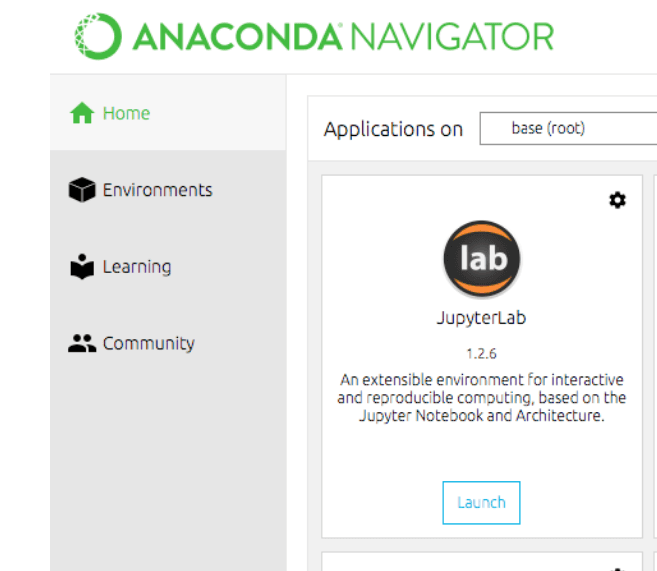Set up a Python development environment for machine learning
Hello everyone, in this chapter, you will learn about how to set up the python development environment for machine learning. We will install the below resources
- Install anaconda
- Install python
- Install your favourite IDE
- Install machine learning libraries
- Set up the project environment for getting started
Install anaconda:
This anaconda can be downloaded from the official website and download it and install. Once the installation is complete, open the terminal and type conda -V, it should display the message conda 4.8.2. Now run the below commands to update it
conda update conda conda update --all
Updating all packages may take some time, sit back and continue once it is completed.
Install python:
In most of the os, the python comes by default, if it is not available in your system then installing python is very easy, it can be downloaded from the official website python. Once you install the python, open the terminal and type python –version, it should display the version of python.
Install your favourite IDE:
Now its time to install the IDE to start the development, you can install your favourite IDE which can help in creating the development environment for a bigger project with python. Now open the anaconda navigator and we can launch or install the editor you wish.
If you wish to install the Rstudio then install the R studio.
Download the Comprehensive R Archive Network (CRAN) from the official website https://cran.r-project.org/ and install it. Download the Rstudio from the website https://rstudio.com/products/rstudio/download/
Install machine learning libraries:
Once you install the Rstudio, you can run the update, it installs all the libraries required for the development environment.
Now open the anaconda navigator and we can install the resources you required